Latest Posts
Pro Tips
How to Get 2 WhatsApp Numbers on 1 Phone with Voop
Written by
Voop
Published on
Oct 9, 24
If you're a professional managing clients or customers, juggling personal and work messages on the same WhatsApp can get messy. But carrying two phones? No thanks.
With Voop, you can easily add a second business phone number to your phone using an eSIM—perfect for separating personal and business WhatsApp accounts without extra devices.
Why You Need Two Numbers
For professional services keeping client communications separate from personal life is key. Mixing them can lead to late-night messages from clients and a lack of professionalism.
The Solution: Voop + WhatsApp Business
Here’s how to get two numbers on one phone:
Get a Voop Phone Plan with an eSIM: Add a business phone number on your phone without extra hardware.
Download WhatsApp Business: Use your new Voop business number for client communication.
Keep Personal & Business Separate: Two WhatsApp accounts on one phone, one for work, one for life.
Why Voop Beats Virtual Numbers
Better Call Quality: No spotty calls like with virtual numbers. Voop uses reliable mobile networks.
No Extra Apps: No app-switching. Voop works seamlessly with your phone.
Real Phone Number and Data Plan: Professional and reliable, unlike temporary or virtual numbers.
The Easiest Way to Add a Work Number for Your Employees
Voop is the easiest, most reliable way to procure a second phone number and buy flexible phone plans for your employees which you control. Skip the hassle of extra devices and enjoy a separate business cell phone plan on one phone.
Voop offers:
Flexibility: Simple phone plan tiers based on monthly phone usage.
Control: Easy spend management and control using the management platform.
Speed: Instant deployment via eSIM and easy installation using QR code.
Global Connectivity: Global coverage on the best networks.
Stop juggling personal and work messages. With Voop, you can manage two WhatsApp numbers on one phone, stay professional, and keep your life organised. Create a Voop account here for free.
Share this post
Pro Tips
Voop